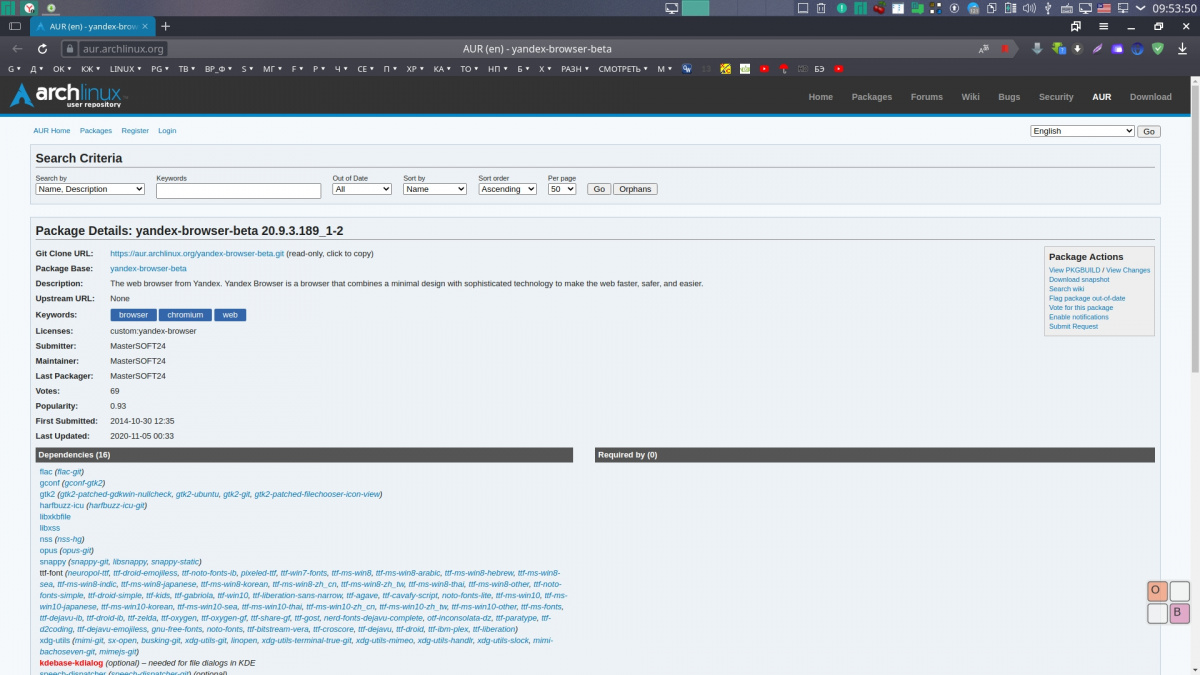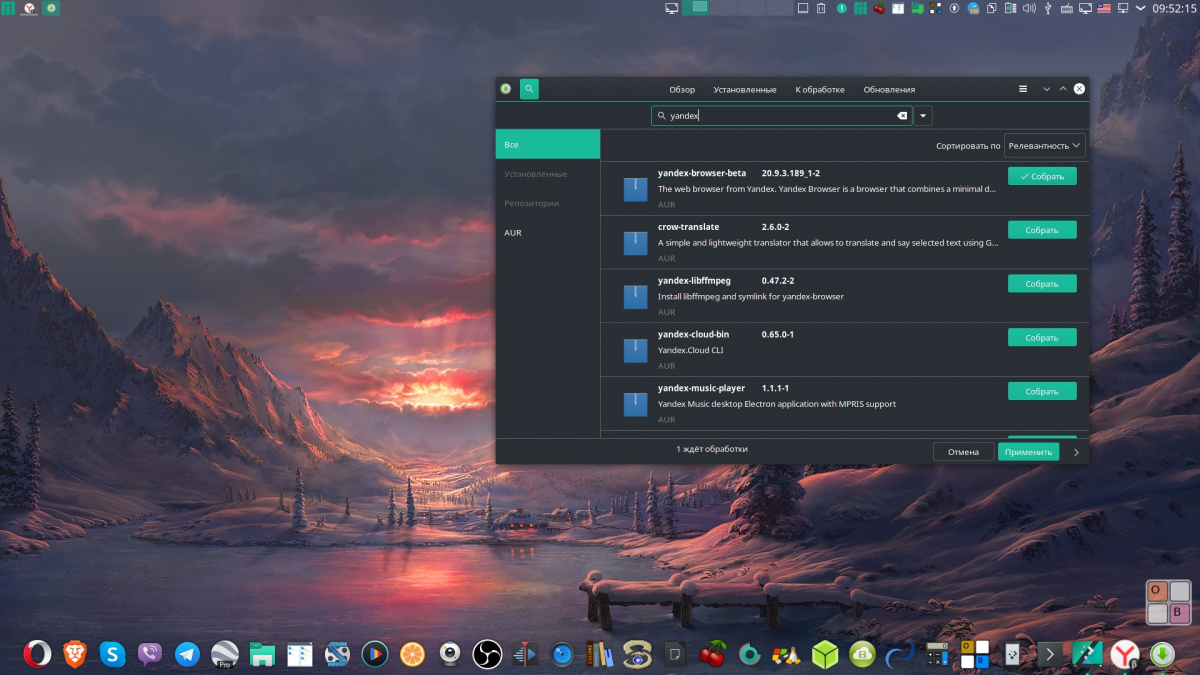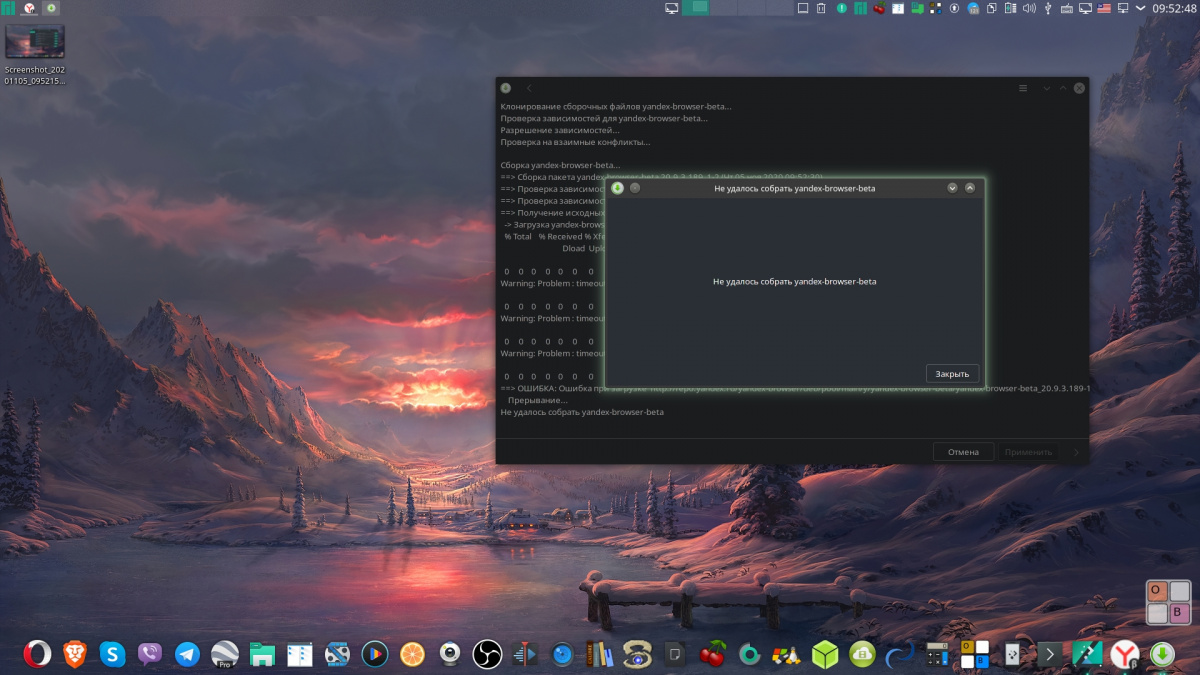Не работают липкие углы
Установил manjaro через архитект, но не работают липкие углы для быстрого изменения размера окна.
Читать дальше


#
# DO NOT EDIT THIS FILE
#
# It is automatically generated by grub-mkconfig using templates
# from /etc/grub.d and settings from /etc/default/grub
#
### BEGIN /etc/grub.d/00_header ###
insmod part_gpt
insmod part_msdos
if [ -s $prefix/grubenv ]; then
load_env
fi
if [ "${next_entry}" ] ; then
set default="${next_entry}"
set next_entry=
save_env next_entry
set boot_once=true
else
set default="${saved_entry}"
fi
if [ x"${feature_menuentry_id}" = xy ]; then
menuentry_id_option="--id"
else
menuentry_id_option=""
fi
export menuentry_id_option
if [ "${prev_saved_entry}" ]; then
set saved_entry="${prev_saved_entry}"
save_env saved_entry
set prev_saved_entry=
save_env prev_saved_entry
set boot_once=true
fi
function savedefault {
if [ -z "${boot_once}" ]; then
saved_entry="${chosen}"
save_env saved_entry
fi
}
function load_video {
if [ x$feature_all_video_module = xy ]; then
insmod all_video
else
insmod efi_gop
insmod efi_uga
insmod ieee1275_fb
insmod vbe
insmod vga
insmod video_bochs
insmod video_cirrus
fi
}
set menu_color_normal=light-gray/black
set menu_color_highlight=green/black
terminal_input console
terminal_output console
if [ x$feature_timeout_style = xy ] ; then
set timeout_style=visible
set timeout=10
# Fallback hidden-timeout code in case the timeout_style feature is
# unavailable.
elif sleep --interruptible 10 ; then
set timeout=0
fi
### END /etc/grub.d/00_header ###
### BEGIN /etc/grub.d/10_linux ###
menuentry 'Manjaro Linux' --class manjaro --class gnu-linux --class gnu --class os $menuentry_id_option 'gnulinux-simple-dfcf110f-a052-42dd-912b-eaf438f48a03' {
savedefault
load_video
set gfxpayload=auto
insmod gzio
insmod part_msdos
insmod ext2
set root='hd0,msdos1'
if [ x$feature_platform_search_hint = xy ]; then
search --no-floppy --fs-uuid --set=root --hint-bios=hd0,msdos1 --hint-efi=hd0,msdos1 --hint-baremetal=ahci0,msdos1 dfcf110f-a052-42dd-912b-eaf438f48a03
else
search --no-floppy --fs-uuid --set=root dfcf110f-a052-42dd-912b-eaf438f48a03
fi
linux /boot/vmlinuz-5.8-x86_64 root=UUID=dfcf110f-a052-42dd-912b-eaf438f48a03 rw quiet apparmor=1 security=apparmor udev.log_priority=3
initrd /boot/intel-ucode.img /boot/initramfs-5.8-x86_64.img
}
submenu 'Advanced options for Manjaro Linux' $menuentry_id_option 'gnulinux-advanced-dfcf110f-a052-42dd-912b-eaf438f48a03' {
menuentry 'Manjaro Linux (Kernel: 5.8.18-1-MANJARO x64)' --class manjaro --class gnu-linux --class gnu --class os $menuentry_id_option 'gnulinux-5.8.18-1-MANJARO x64-advanced-dfcf110f-a052-42dd-912b-eaf438f48a03' {
savedefault
load_video
set gfxpayload=auto
insmod gzio
insmod part_msdos
insmod ext2
set root='hd0,msdos1'
if [ x$feature_platform_search_hint = xy ]; then
search --no-floppy --fs-uuid --set=root --hint-bios=hd0,msdos1 --hint-efi=hd0,msdos1 --hint-baremetal=ahci0,msdos1 dfcf110f-a052-42dd-912b-eaf438f48a03
else
search --no-floppy --fs-uuid --set=root dfcf110f-a052-42dd-912b-eaf438f48a03
fi
linux /boot/vmlinuz-5.8-x86_64 root=UUID=dfcf110f-a052-42dd-912b-eaf438f48a03 rw quiet apparmor=1 security=apparmor udev.log_priority=3
initrd /boot/intel-ucode.img /boot/initramfs-5.8-x86_64.img
}
menuentry 'Manjaro Linux (Kernel: 5.8.18-1-MANJARO x64 - fallback initramfs)' --class manjaro --class gnu-linux --class gnu --class os $menuentry_id_option 'gnulinux-5.8.18-1-MANJARO x64-fallback-dfcf110f-a052-42dd-912b-eaf438f48a03' {
load_video
set gfxpayload=auto
insmod gzio
insmod part_msdos
insmod ext2
set root='hd0,msdos1'
if [ x$feature_platform_search_hint = xy ]; then
search --no-floppy --fs-uuid --set=root --hint-bios=hd0,msdos1 --hint-efi=hd0,msdos1 --hint-baremetal=ahci0,msdos1 dfcf110f-a052-42dd-912b-eaf438f48a03
else
search --no-floppy --fs-uuid --set=root dfcf110f-a052-42dd-912b-eaf438f48a03
fi
linux /boot/vmlinuz-5.8-x86_64 root=UUID=dfcf110f-a052-42dd-912b-eaf438f48a03 rw quiet apparmor=1 security=apparmor udev.log_priority=3
initrd /boot/initramfs-5.8-x86_64-fallback.img
}
menuentry 'Manjaro Linux (Kernel: 4.9.241-1-MANJARO x64)' --class manjaro --class gnu-linux --class gnu --class os $menuentry_id_option 'gnulinux-4.9.241-1-MANJARO x64-advanced-dfcf110f-a052-42dd-912b-eaf438f48a03' {
savedefault
load_video
set gfxpayload=auto
insmod gzio
insmod part_msdos
insmod ext2
set root='hd0,msdos1'
if [ x$feature_platform_search_hint = xy ]; then
search --no-floppy --fs-uuid --set=root --hint-bios=hd0,msdos1 --hint-efi=hd0,msdos1 --hint-baremetal=ahci0,msdos1 dfcf110f-a052-42dd-912b-eaf438f48a03
else
search --no-floppy --fs-uuid --set=root dfcf110f-a052-42dd-912b-eaf438f48a03
fi
linux /boot/vmlinuz-4.9-x86_64 root=UUID=dfcf110f-a052-42dd-912b-eaf438f48a03 rw quiet apparmor=1 security=apparmor udev.log_priority=3
initrd /boot/intel-ucode.img /boot/initramfs-4.9-x86_64.img
}
menuentry 'Manjaro Linux (Kernel: 4.9.241-1-MANJARO x64 - fallback initramfs)' --class manjaro --class gnu-linux --class gnu --class os $menuentry_id_option 'gnulinux-4.9.241-1-MANJARO x64-fallback-dfcf110f-a052-42dd-912b-eaf438f48a03' {
load_video
set gfxpayload=auto
insmod gzio
insmod part_msdos
insmod ext2
set root='hd0,msdos1'
if [ x$feature_platform_search_hint = xy ]; then
search --no-floppy --fs-uuid --set=root --hint-bios=hd0,msdos1 --hint-efi=hd0,msdos1 --hint-baremetal=ahci0,msdos1 dfcf110f-a052-42dd-912b-eaf438f48a03
else
search --no-floppy --fs-uuid --set=root dfcf110f-a052-42dd-912b-eaf438f48a03
fi
linux /boot/vmlinuz-4.9-x86_64 root=UUID=dfcf110f-a052-42dd-912b-eaf438f48a03 rw quiet apparmor=1 security=apparmor udev.log_priority=3
initrd /boot/initramfs-4.9-x86_64-fallback.img
}
menuentry 'Manjaro Linux (Kernel: 4.4.241-1-MANJARO x64)' --class manjaro --class gnu-linux --class gnu --class os $menuentry_id_option 'gnulinux-4.4.241-1-MANJARO x64-advanced-dfcf110f-a052-42dd-912b-eaf438f48a03' {
savedefault
load_video
set gfxpayload=auto
insmod gzio
insmod part_msdos
insmod ext2
set root='hd0,msdos1'
if [ x$feature_platform_search_hint = xy ]; then
search --no-floppy --fs-uuid --set=root --hint-bios=hd0,msdos1 --hint-efi=hd0,msdos1 --hint-baremetal=ahci0,msdos1 dfcf110f-a052-42dd-912b-eaf438f48a03
else
search --no-floppy --fs-uuid --set=root dfcf110f-a052-42dd-912b-eaf438f48a03
fi
linux /boot/vmlinuz-4.4-x86_64 root=UUID=dfcf110f-a052-42dd-912b-eaf438f48a03 rw quiet apparmor=1 security=apparmor udev.log_priority=3
initrd /boot/intel-ucode.img /boot/initramfs-4.4-x86_64.img
}
menuentry 'Manjaro Linux (Kernel: 4.4.241-1-MANJARO x64 - fallback initramfs)' --class manjaro --class gnu-linux --class gnu --class os $menuentry_id_option 'gnulinux-4.4.241-1-MANJARO x64-fallback-dfcf110f-a052-42dd-912b-eaf438f48a03' {
load_video
set gfxpayload=auto
insmod gzio
insmod part_msdos
insmod ext2
set root='hd0,msdos1'
if [ x$feature_platform_search_hint = xy ]; then
search --no-floppy --fs-uuid --set=root --hint-bios=hd0,msdos1 --hint-efi=hd0,msdos1 --hint-baremetal=ahci0,msdos1 dfcf110f-a052-42dd-912b-eaf438f48a03
else
search --no-floppy --fs-uuid --set=root dfcf110f-a052-42dd-912b-eaf438f48a03
fi
linux /boot/vmlinuz-4.4-x86_64 root=UUID=dfcf110f-a052-42dd-912b-eaf438f48a03 rw quiet apparmor=1 security=apparmor udev.log_priority=3
initrd /boot/initramfs-4.4-x86_64-fallback.img
}
}
### END /etc/grub.d/10_linux ###
### BEGIN /etc/grub.d/20_linux_xen ###
### END /etc/grub.d/20_linux_xen ###
### BEGIN /etc/grub.d/30_os-prober ###
### END /etc/grub.d/30_os-prober ###
### BEGIN /etc/grub.d/30_uefi-firmware ###
### END /etc/grub.d/30_uefi-firmware ###
### BEGIN /etc/grub.d/40_custom ###
# This file provides an easy way to add custom menu entries. Simply type the
# menu entries you want to add after this comment. Be careful not to change
# the 'exec tail' line above.
### END /etc/grub.d/40_custom ###
### BEGIN /etc/grub.d/41_custom ###
if [ -f ${config_directory}/custom.cfg ]; then
source ${config_directory}/custom.cfg
elif [ -z "${config_directory}" -a -f $prefix/custom.cfg ]; then
source $prefix/custom.cfg;
fi
### END /etc/grub.d/41_custom ###
### BEGIN /etc/grub.d/60_memtest86+ ###
if [ "${grub_platform}" == "pc" ]; then
menuentry "Memory Tester (memtest86+)" --class memtest86 --class gnu --class tool {
search --fs-uuid --no-floppy --set=root --hint-bios=hd0,msdos1 --hint-efi=hd0,msdos1 --hint-baremetal=ahci0,msdos1 dfcf110f-a052-42dd-912b-eaf438f48a03
linux16 /boot/memtest86+/memtest.bin
}
fi
### END /etc/grub.d/60_memtest86+ ###
GRUB_DEFAULT=saved
GRUB_TIMEOUT=10
GRUB_TIMEOUT_STYLE=visible
GRUB_DISTRIBUTOR="Manjaro"
GRUB_CMDLINE_LINUX_DEFAULT=""
GRUB_CMDLINE_LINUX=""
# If you want to enable the save default function, uncomment the following
# line, and set GRUB_DEFAULT to saved.
GRUB_SAVEDEFAULT=true
# Preload both GPT and MBR modules so that they are not missed
GRUB_PRELOAD_MODULES="part_gpt part_msdos"
# Uncomment to enable booting from LUKS encrypted devices
GRUB_ENABLE_CRYPTODISK=y
# Uncomment to use basic console
GRUB_TERMINAL_INPUT=console
# Uncomment to disable graphical terminal
GRUB_TERMINAL_OUTPUT=console
# The resolution used on graphical terminal
# note that you can use only modes which your graphic card supports via VBE
# you can see them in real GRUB with the command 'videoinfo'
GRUB_GFXMODE=console
# Uncomment to allow the kernel use the same resolution used by grub
GRUB_GFXPAYLOAD_LINUX=auto
# Uncomment if you want GRUB to pass to the Linux kernel the old parameter
# format "root=/dev/xxx" instead of "root=/dev/disk/by-uuid/xxx"
GRUB_DISABLE_LINUX_UUID=true
# Uncomment to disable generation of recovery mode menu entries
GRUB_DISABLE_RECOVERY=true
# Uncomment and set to the desired menu colors. Used by normal and wallpaper
# modes only. Entries specified as foreground/background.
GRUB_COLOR_NORMAL="light-gray/black"
GRUB_COLOR_HIGHLIGHT="green/black"
# Uncomment one of them for the gfx desired, a image background or a gfxtheme
GRUB_BACKGROUND="/usr/share/grub/background.png"
GRUB_THEME="/usr/share/grub/themes/manjaro/theme.txt"
# Uncomment to get a beep at GRUB start
GRUB_INIT_TUNE="480 440 1"