4336
Bumblebee & NVIDIA GeForce 920M
Добрый день!
Нжуна помощь с пчелкой и дискретной видюхой!
Вродебы все работает, но есть одна проблема если запускаю
optirun nvidia-settings -c :8
То всегда стоит разрешение 640х480 и не могу понять как это дело поменять.
получается что PortLoL (https://fidblog.ru/league-of-legends-linux/) запускается с дискретной видеокартой, но окошко 640х480.
Не понятно как это дело побороть :(
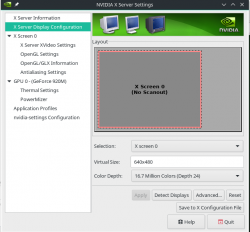
Нжуна помощь с пчелкой и дискретной видюхой!
Вродебы все работает, но есть одна проблема если запускаю
optirun nvidia-settings -c :8
То всегда стоит разрешение 640х480 и не могу понять как это дело поменять.
получается что PortLoL (https://fidblog.ru/league-of-legends-linux/) запускается с дискретной видеокартой, но окошко 640х480.
Не понятно как это дело побороть :(
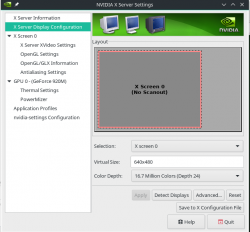
6 комментариев
Там есть bumblebee.conf и bumblebee.conf.nvidia.
Первый:
# Configuration file for Bumblebee. Values should **not** be put between quotes
## Server options. Any change made in this section will need a server restart
# to take effect.
[bumblebeed]
# The secondary Xorg server DISPLAY number
VirtualDisplay=:8
# Should the unused Xorg server be kept running? Set this to true if waiting
# for X to be ready is too long and don't need power management at all.
KeepUnusedXServer=false
# The name of the Bumbleblee server group name (GID name)
ServerGroup=bumblebee
# Card power state at exit. Set to false if the card shoud be ON when Bumblebee
# server exits.
TurnCardOffAtExit=false
# The default behavior of '-f' option on optirun. If set to «true», '-f' will
# be ignored.
NoEcoModeOverride=false
# The Driver used by Bumblebee server. If this value is not set (or empty),
# auto-detection is performed. The available drivers are nvidia and nouveau
# (See also the driver-specific sections below)
Driver=nvidia
# Directory with a dummy config file to pass as a -configdir to secondary X
XorgConfDir=/etc/bumblebee/xorg.conf.d
# Xorg binary to run
XorgBinary=Xorg
## Client options. Will take effect on the next optirun executed.
[optirun]
# Acceleration/ rendering bridge, possible values are auto, virtualgl and
# primus.
Bridge=auto
# The method used for VirtualGL to transport frames between X servers.
# Possible values are proxy, jpeg, rgb, xv and yuv.
VGLTransport=proxy
# List of paths which are searched for the primus libGL.so.1 when using
# the primus bridge
PrimusLibraryPath=/usr/lib/primus:/usr/lib32/primus
# Should the program run under optirun even if Bumblebee server or nvidia card
# is not available?
AllowFallbackToIGC=false
# Driver-specific settings are grouped under [driver-NAME]. The sections are
# parsed if the Driver setting in [bumblebeed] is set to NAME (or if auto-
# detection resolves to NAME).
# PMMethod: method to use for saving power by disabling the nvidia card, valid
# values are: auto — automatically detect which PM method to use
# bbswitch — new in BB 3, recommended if available
# switcheroo — vga_switcheroo method, use at your own risk
# none — disable PM completely
# github.com/Bumblebee-Project/Bumblebee/wiki/Comparison-of-PM-methods
## Section with nvidia driver specific options, only parsed if Driver=nvidia
[driver-nvidia]
# Module name to load, defaults to Driver if empty or unset
KernelDriver=nvidia
PMMethod=auto
# colon-separated path to the nvidia libraries
LibraryPath=/usr/lib/nvidia:/usr/lib32/nvidia
# comma-separated path of the directory containing nvidia_drv.so and the
# default Xorg modules path
XorgModulePath=/usr/lib/nvidia/xorg/,/usr/lib/xorg/modules
XorgConfFile=/etc/bumblebee/xorg.conf.nvidia
## Section with nouveau driver specific options, only parsed if Driver=nouveau
[driver-nouveau]
KernelDriver=nouveau
PMMethod=auto
XorgConfFile=/etc/bumblebee/xorg.conf.nouveau
второй:
##
## Generated by mhwd — Manjaro Hardware Detection
##
Section «ServerLayout»
Identifier «Layout0»
Option «AutoAddDevices» «false»
EndSection
Section «Device»
Identifier «Device1»
Driver «nvidia»
VendorName «NVIDIA Corporation»
Option «NoLogo» «true»
Option «UseEDID» «false»
Option «ConnectedMonitor» «DFP»
EndSection
# Configuration file for Bumblebee. Values should **not** be put between quotes
## Server options. Any change made in this section will need a server restart
# to take effect.
[bumblebeed]
# The secondary Xorg server DISPLAY number
VirtualDisplay=:8
# Should the unused Xorg server be kept running? Set this to true if waiting
# for X to be ready is too long and don't need power management at all.
KeepUnusedXServer=false
# The name of the Bumbleblee server group name (GID name)
ServerGroup=bumblebee
# Card power state at exit. Set to false if the card shoud be ON when Bumblebee
# server exits.
TurnCardOffAtExit=false
# The default behavior of '-f' option on optirun. If set to «true», '-f' will
# be ignored.
NoEcoModeOverride=false
# The Driver used by Bumblebee server. If this value is not set (or empty),
# auto-detection is performed. The available drivers are nvidia and nouveau
# (See also the driver-specific sections below)
Driver=nvidia
# Directory with a dummy config file to pass as a -configdir to secondary X
XorgConfDir=/etc/bumblebee/xorg.conf.d
# Xorg binary to run
XorgBinary=Xorg
## Client options. Will take effect on the next optirun executed.
[optirun]
# Acceleration/ rendering bridge, possible values are auto, virtualgl and
# primus.
Bridge=auto
# The method used for VirtualGL to transport frames between X servers.
# Possible values are proxy, jpeg, rgb, xv and yuv.
VGLTransport=proxy
# List of paths which are searched for the primus libGL.so.1 when using
# the primus bridge
PrimusLibraryPath=/usr/lib/primus:/usr/lib32/primus
# Should the program run under optirun even if Bumblebee server or nvidia card
# is not available?
AllowFallbackToIGC=false
# Driver-specific settings are grouped under [driver-NAME]. The sections are
# parsed if the Driver setting in [bumblebeed] is set to NAME (or if auto-
# detection resolves to NAME).
# PMMethod: method to use for saving power by disabling the nvidia card, valid
# values are: auto — automatically detect which PM method to use
# bbswitch — new in BB 3, recommended if available
# switcheroo — vga_switcheroo method, use at your own risk
# none — disable PM completely
# github.com/Bumblebee-Project/Bumblebee/wiki/Comparison-of-PM-methods
## Section with nvidia driver specific options, only parsed if Driver=nvidia
[driver-nvidia]
# Module name to load, defaults to Driver if empty or unset
KernelDriver=nvidia
PMMethod=auto
# colon-separated path to the nvidia libraries
LibraryPath=/usr/lib/nvidia:/usr/lib32/nvidia
# comma-separated path of the directory containing nvidia_drv.so and the
# default Xorg modules path
XorgModulePath=/usr/lib/nvidia/xorg/,/usr/lib/xorg/modules
XorgConfFile=/etc/bumblebee/xorg.conf.nvidia
## Section with nouveau driver specific options, only parsed if Driver=nouveau
#[driver-nouveau]
KernelDriver=nouveau
PMMethod=auto
XorgConfFile=/etc/bumblebee/xorg.conf.nouveau
Мой правленный xorg.conf.nvidia
# nvidia-settings: X configuration file generated by nvidia-settings
# nvidia-settings: version 370.28 (buildmeister@swio-display-x64-rhel04-17) Thu Sep 1 20:21:47 PDT 2016
Section «ServerLayout»
Identifier «Layout0»
Screen 0 «Screen0» 0 0
InputDevice «Keyboard0» «CoreKeyboard»
InputDevice «Mouse0» «CorePointer»
Option «Xinerama» «0»
EndSection
Section «Files»
EndSection
Section «Module»
Load «dbe»
Load «extmod»
Load «type1»
Load «freetype»
Load «glx»
EndSection
Section «InputDevice»
# generated from default
Identifier «Mouse0»
Driver «mouse»
Option «Protocol» «auto»
Option «Device» "/dev/psaux"
Option «Emulate3Buttons» «no»
Option «ZAxisMapping» «4 5»
EndSection
Section «InputDevice»
# generated from default
Identifier «Keyboard0»
Driver «kbd»
EndSection
Section «Device»
Identifier «Device0»
Driver «nvidia»
VendorName «NVIDIA Corporation»
BoardName «GeForce GT 720M»
EndSection
Section «Screen»
Identifier «Default Screen»
Device «DiscreteNvidia»
DefaultDepth 24
Option «UseDisplayDevice» «none»
SubSection «Display»
Virtual 1366 768
Depth 24
EndSubSection
EndSection
выдает следующее
[ERROR]Cannot access secondary GPU — error: [XORG] (EE) Failed to load module «nouveau» (module does not exist, 0)
хотя nouveau я даже не ставил
А добавив nouveau в blacklist при запуске через оптиран говорит:
195.710270] [ERROR]Cannot access secondary GPU — error: Could not load GPU driver
[ 195.710305] [ERROR]Aborting because fallback start is disabled.